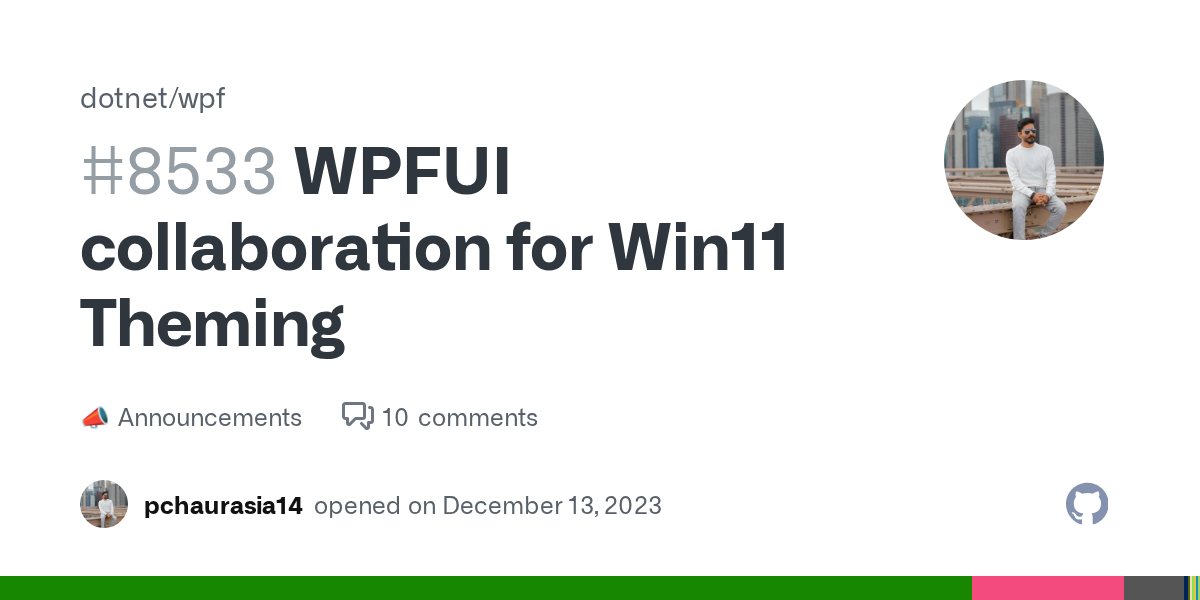In December 2023, I got an email that I had to read twice. Microsoft’s WPF team wanted to collaborate on bringing WPF UI functionality into the core .NET framework. What started as a personal project to make WPF applications look less like they were built in 2005 had somehow caught the attention of the people who actually build WPF.
How This Started
I started working on WPF UI because I was frustrated with how difficult it was to make WPF applications that looked like they belonged on modern Windows. Everything looked dated, and getting basic things like proper theming or modern controls required jumping through hoops or using workarounds that felt fragile.
The idea was straightforward: create a set of controls that actually implemented the Windows 11 design language properly, handled theming automatically, and didn’t require developers to become designers to make their applications look decent.
The Numbers
WPF UI has grown beyond what I expected when I started it. As of now, it has 8.8k stars on GitHub, 894 forks, and is being used in over 2,500 projects. There are 89 contributors who have helped improve it.
The most visible use is probably Microsoft PowerToys, where WPF UI powers the PowerToys Run interface. Knowing that millions of developers use my library daily through PowerToys is still somewhat surreal.
What This Means
For developers, this collaboration means native modern controls in WPF without additional dependencies, seamless integration with existing projects, official Microsoft support for modern Windows design patterns, and continued innovation in desktop development.
For the broader community, it demonstrates that open-source work can influence major frameworks, that community-driven development matters, and that there’s still a future for WPF technology.
PowerToys Integration
One of the most rewarding aspects has been seeing WPF UI used in Microsoft PowerToys Run. PowerToys is one of the most popular developer tools on GitHub, and knowing that my work helps millions of developers daily is incredibly fulfilling.
What’s Next
While some functionality will become part of core WPF, WPF UI will continue to evolve. It will maintain support for older .NET versions, provide advanced custom controls, offer experimental features and innovations, and continue being driven by community needs.
The collaboration with Microsoft doesn’t change the open-source nature of WPF UI. If anything, it validates the approach and provides more resources to make desktop application development better for everyone.
Personal Reflection
This achievement wouldn’t have been possible without the WPF UI community and contributors, Microsoft’s WPF team recognizing the value of community-driven innovation, developers who trusted WPF UI in their projects, and everyone who provided feedback and bug reports.
What started as a personal frustration with the state of WPF applications has become something that influences the direction of the framework itself. It’s a reminder that individual contributions to open source can have impacts far beyond what you initially imagine.
If you’re working on desktop applications and want them to look like they belong on modern Windows, you can find WPF UI on GitHub and explore the documentation at wpfui.lepo.co. The project remains open to contributions and feedback from the community.